10 Best AI Translator Tools in 2025
The digital landscape of 2025 has witnessed a transformative shift in how we overcome language barriers, powered by cutting-edge AI translation technologies. From content creators reaching global audiences to businesses expanding internationally, the demand for sophisticated translation tools has never been higher. This year's AI translation solutions have revolutionized the field with their exceptional accuracy, natural-sounding outputs, and specialized capabilities for various content formats.
In this in-depth analysis, we present the 10 most powerful AI translator tools of 2025, evaluating their distinctive features, language support, and optimal applications. Our exploration spans five essential translation domains: video, subtitle, voice, document, and image translation. We'll identify the most versatile solution that meets the evolving needs of modern content creators and businesses.
Key Takeaways
- Modern AI translation tools reduce production time by up to 80% while delivering professional-grade results
- Strategic selection of translation tools significantly enhances global content accessibility
- Most platforms provide free trial options to evaluate features before committing
- Optimal tools combine intuitive interfaces with robust specialized capabilities
- Integrated translation platforms offer superior value compared to individual specialized tools
1. VideoTranslator
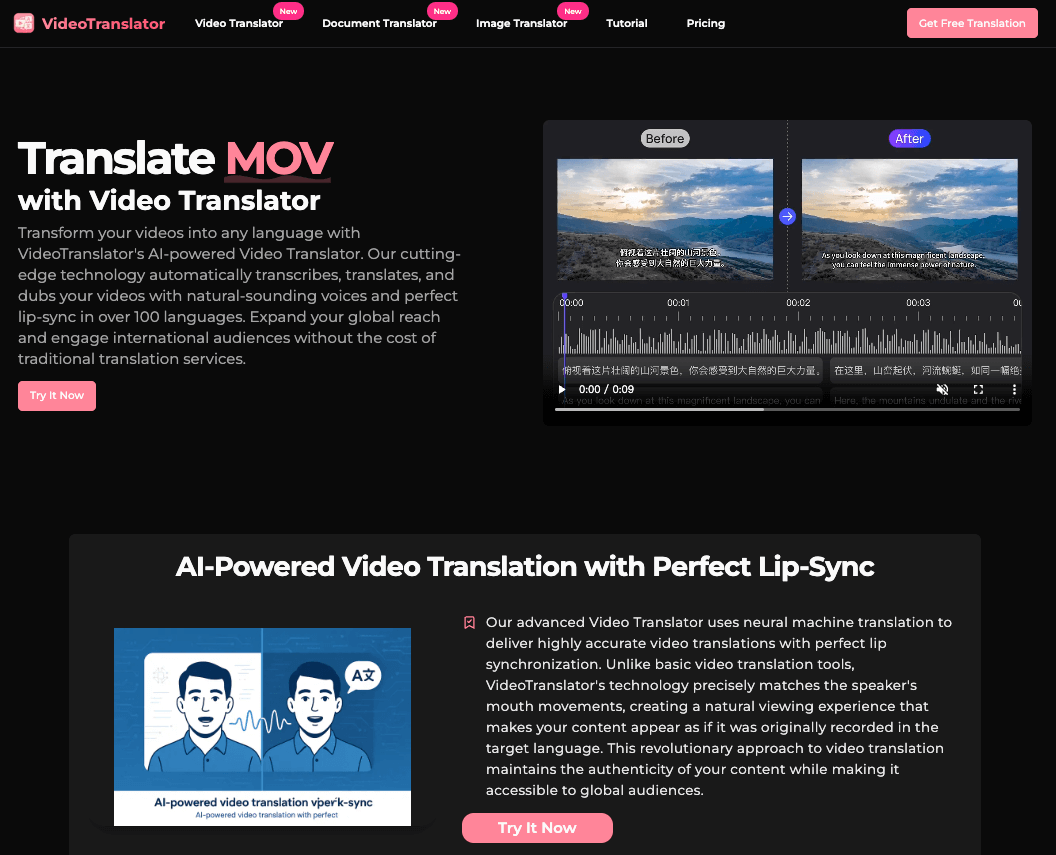
VideoTranslator stands out as the most comprehensive translation platform, offering specialized tools for all five translation types: video, subtitle, voice, document, and image. Its hyper-realistic lip-sync technology makes translated videos appear as if they were originally recorded in the target language.
Key Features
- Perfect Lip-Synchronization: Advanced AI ensures lip movements match translated audio precisely
- Voice Cloning Technology: Preserves the original speaker's tone, personality, and emotional intonation
- Context-Aware Translation: Understands nuance and cultural references for more natural results
- Support for 100+ Languages: Covers all major global languages with regional dialect options
- Comprehensive 5-in-1 Platform: Handles video, subtitle, voice, document, and image translation in one system
- Batch Processing: Translate multiple files simultaneously across all categories
- Custom Style Options: Tailor outputs with adjustable settings for each translation type
Pros
- All-in-one solution eliminates the need for multiple subscription services
- Superior voice preservation maintains the authentic feel of original content
- Hyper-realistic lip-sync creates truly immersive viewing experiences
- High accuracy rates across all translation types with contextual understanding
- Consistent user interface reduces learning curve when switching between tools
- Enterprise-grade security protects sensitive content during translation
Cons
- Premium pricing may be higher than single-purpose alternatives
- Advanced features have a learning curve for complete mastery
- Processing time can be longer for high-resolution video with lip-sync
2. HeyGen
HeyGen excels in video translation, offering support for 70+ languages and 175+ dialects with impressive AI lip-sync technology. It's particularly effective for marketing videos and content creators looking to expand their audience reach with personalized content.
Key Features
- AI-Powered Lip-Sync: Creates natural mouth movements that match translated audio
- X Bot Translation: Tag @HeyGenLabs on X to translate videos with notification when done
- Content Revitalization: Transform old videos into multilingual versions
- Advanced Customization: Adjust for accuracy, clarity, cultural relevance, and tone
- Multiple Use Cases: Supports over 100 scenarios for creators and marketers
Pros
- Extensive dialect support captures regional language nuances
- Social media integration streamlines workflow for content creators
- User-friendly interface makes professional translation accessible
- Strong marketing focus optimizes content for promotional purposes
Cons
- More limited language support (70+) compared to VideoTranslator's 100+
- Less comprehensive platform focuses primarily on video translation
- Specialized for marketing rather than all-purpose translation needs
3. Flixier
Supporting over 130 languages with 100+ AI voices, Flixier stands out for its direct publishing capabilities to social media platforms. Its voice cloning features and integration with content distribution make it ideal for content creators who need to quickly translate and publish videos.
Key Features
- 130+ Language Support: Extensive language options for global reach
- 100+ Natural-Sounding AI Voices: Diverse voice options in various languages and dialects
- Multiple Format Compatibility: Works with various video formats without conversion
- Direct Publishing: One-click publishing to social media platforms
- Voice Cloning: Option to clone your voice for more authentic translations
Pros
- Browser-based operation requires no downloads or specialized software
- Fast and cost-effective compared to traditional translation methods
- No account required for basic translation features
- Simple interface designed for users without technical expertise
Cons
- Less advanced lip-sync capability compared to VideoTranslator
- Limited customization for complex translation projects
- Browser-based limitations for very large files or projects
4. HappyScribe
HappyScribe provides professional-grade transcription and translation services for videos, supporting over 50 languages. Its expert proofreading option and focus on accuracy make it the go-to choice for official or professional subtitle needs where human review enhances machine translation.
Key Features
- Human-Verified Translations: Option for professional proofreading and editing
- Accurate Timestamps: Precisely synced subtitles for perfect timing
- Multiple Export Formats: Support for various subtitle and caption formats
- Team Collaboration: Tools for multiple editors to work on the same project
- Custom Branding: Add logos and styling to subtitled content
Pros
- High accuracy through combined AI and human verification
- Professional-grade outputs suitable for official documentation
- Intuitive editor for fine-tuning translations and timing
- Strong accessibility focus with features for hearing-impaired audiences
Cons
- More limited language support (50+) than competitors
- Higher cost for human-verified translations
- Primary focus on subtitles rather than comprehensive translation
5. Notta
Notta delivers exceptional accuracy in voice transcription and translation, claiming 98.86% accuracy. Supporting 40+ translation languages and 58 transcription languages, it's ideal for converting spoken content into text and then translating it.
Key Features
- Real-Time Transcription and Translation: Process live conversations instantly
- 98.86% Claimed Accuracy: High-precision voice recognition
- Speaker Identification: Distinguishes between different speakers in conversations
- Searchable Transcripts: Easily find specific content in long recordings
- Meeting Integration: Works with Zoom, Teams, and other conferencing platforms
Pros
- Exceptional voice recognition handles accents and dialects effectively
- Real-time capabilities perfect for live meetings and events
- Integration with conferencing tools streamlines workflow
- Excellent for accessibility by making spoken content available in text form
Cons
- Fewer supported languages (40+) than VideoTranslator
- Less emphasis on voice preservation in translated content
- Limited to voice translation rather than comprehensive solutions
6. OnlineDocTranslator
OnlineDocTranslator provides a free service that preserves document layouts while translating content across 109 languages. Supporting various file formats including Word, Excel, PowerPoint, PDF, and text files, it's an accessible solution for those needing occasional document translation.
Key Features
- Layout Preservation: Maintains formatting of original documents
- Multiple File Format Support: Works with all common office document types
- Special RTL Language Support: Handles Arabic, Persian, Hebrew, and other right-to-left languages
- Free Service: No cost for basic translation services
- No Registration Required: Quick access without account creation
Pros
- Free accessibility makes it ideal for occasional translation needs
- Strong format support preserves document structure and formatting
- Good language coverage with 109 supported languages
- Simple user interface requires minimal learning curve
Cons
- Limited technical vocabulary compared to specialized solutions
- Basic translation algorithms may miss contextual nuances
- Document-only focus without comprehensive translation options
7. Canva
As part of Canva's Pro features, its translation tools allow for seamless integration with design elements. Supporting 134 languages for image translation and offering a "Grab Text" feature to isolate text from images, it's perfect for designers who need to create multilingual visual content.
Key Features
- Design Integration: Translate content while maintaining design elements
- "Grab Text" Feature: Isolates text from images for translation
- 134 Language Support: Extensive language options for global designs
- Customizable Outputs: Edit translated content within the design interface
- Template Library: Access to design templates in multiple languages
Pros
- Seamless design workflow keeps translation within creative process
- Strong visual focus ideal for marketing and promotional materials
- Extensive language support (134 languages) covers global markets
- No separate tool needed for designers already using Canva
Cons
- Limited to 50 pages for free translation
- Requires Canva Pro for full functionality
- Not specialized for complex translation needs
- Less advanced OCR for complex images compared to dedicated tools
8. BlipCut
BlipCut specializes in batch video translation, supporting 130+ languages with lip-sync and voice cloning. Its multi-speaker recognition technology makes it particularly valuable for content with multiple presenters or interview formats.
Key Features
- Batch Video Processing: Translate multiple videos simultaneously
- Multi-Speaker Recognition: Identifies and processes different speakers
- 130+ Language Support: Extensive language options for global content
- Voice Cloning Technology: Maintains speaker voice characteristics
- Lip-Sync Capability: Synchronizes mouth movements with translated audio
Pros
- Efficient batch processing saves time on multiple video projects
- Strong multi-speaker handling ideal for interviews and panel discussions
- Good language coverage with over 130 supported languages
- Voice preservation maintains authenticity in translated content
Cons
- Less intuitive interface than some competitors
- Primarily focused on video without comprehensive translation options
- Limited customization for specialized translation needs
9. Maestra
Maestra focuses on realistic AI voices, voice cloning, and subtitles, supporting 125+ languages. Its free trial without account requirements makes it accessible for testing, while its professional features satisfy business translation needs.
Key Features
- Realistic AI Voices: Natural-sounding speech in multiple languages
- Voice Cloning: Replicates original speaker voices in translated content
- 125+ Language Support: Wide language coverage for global reach
- No Account Trial: Test features without registration
- Subtitle Generation: Creates accurate, timed subtitles for videos
Pros
- High-quality voice synthesis creates natural-sounding translations
- Easy trial access without commitment or registration
- Strong subtitle capabilities with accurate timing
- Good language coverage with over 125 supported languages
Cons
- Less advanced document handling than specialized document translators
- Limited video editing features compared to dedicated video platforms
- Basic user interface may lack advanced customization options
10. Reverso Document Translation
Reverso's document translation service uses a credit-based system (1 credit = 1 word) with AI-powered translation that maintains document layout. While supporting fewer languages (27) than some competitors, its strength lies in accurate technical and specialized content translation.
Key Features
- Layout Preservation: Maintains original document formatting
- AI-Powered Translation: Uses advanced neural networks for accuracy
- Credit System: Flexible payment based on usage (1 credit = 1 word)
- Multiple Format Support: Works with Word, PDF, PowerPoint, Excel, and more
- Data Security: Complies with European data security regulations
Pros
- Excellent layout retention preserves complex document formatting
- Strong technical translation capabilities for specialized content
- Flexible credit system allows payment based on actual usage
- Strong privacy focus with European compliance standards
Cons
- Limited language support (27 languages) compared to competitors
- Credit system may become costly for large documents
- Document-focused without comprehensive translation features
- PDF limitations for documents over 10 pages
Which AI Translator Is Right For You?
After comparing the top 10 AI translator tools of 2025, VideoTranslator emerges as the most comprehensive solution for several compelling reasons:
Why VideoTranslator Leads the Pack
-
All-in-One Solution: VideoTranslator is the only platform offering specialized tools for all five translation types in one integrated ecosystem, eliminating the need for multiple subscriptions.
-
Superior Language Support: With over 100 languages across all translation types, VideoTranslator ensures global reach for your content.
-
Hyper-Realistic Lip-Sync: The advanced lip-synchronization technology makes translated videos appear naturally recorded in the target language, creating a more immersive viewing experience.
-
Voice Preservation Technology: VideoTranslator uniquely maintains the original speaker's voice characteristics, tone, and emotional intonation, preserving the authentic feel of your content.
-
Specialized Features for Each Translation Type: Rather than offering generic translation, VideoTranslator provides tailored solutions for each content type:
- Video translation with perfect lip-sync
- Subtitle translation with customizable styles
- Voice translation with emotional preservation
- Document translation with layout retention
- Image translation with superior OCR and design preservation
-
Batch Processing: Save time by translating multiple files simultaneously across all translation categories.
-
Contextual Understanding: VideoTranslator goes beyond literal translations to deliver culturally appropriate and contextually accurate results.
Specialized Translation Categories
Video Translation
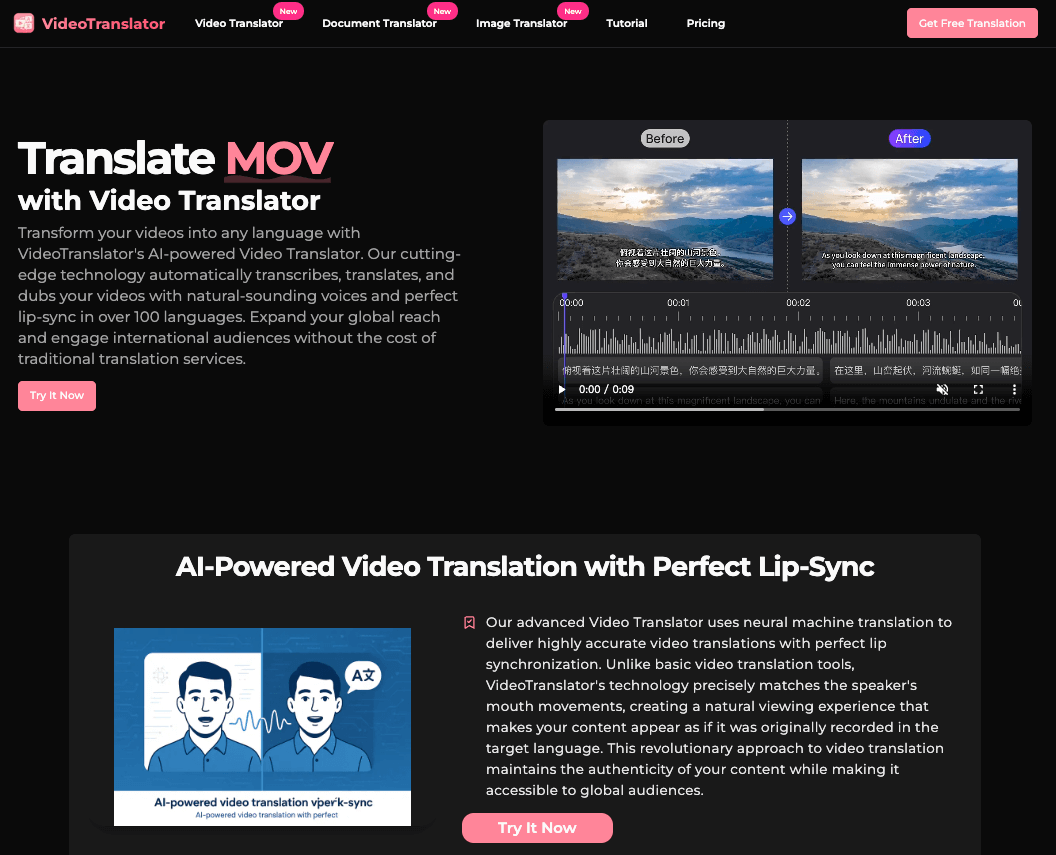
Video translation has become essential for content creators, marketers, and educators looking to reach global audiences. VideoTranslator leads this category with hyper-realistic lip-sync that makes speakers appear native in the target language. Unlike competitors that offer basic dubbing, VideoTranslator preserves the original speaker's voice characteristics while translating into any of 100+ languages.
Subtitle Translation
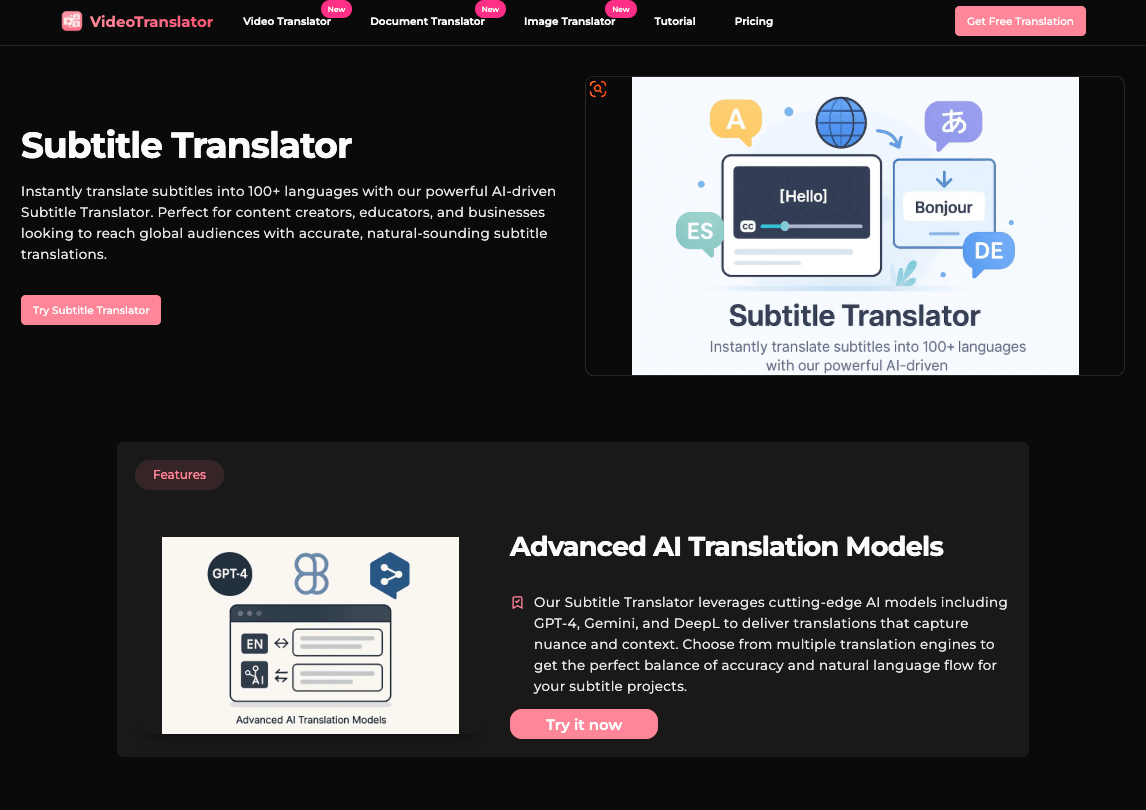
Subtitle translation tools help make content accessible across language barriers without changing the original audio. VideoTranslator's Subtitle Translator excels with its contextual understanding of content, producing subtitles that maintain the original meaning rather than literal translations. Its support for multiple formats (SRT, VTT, ASS) and customizable styles outperforms competitors like HappyScribe and Kapwing.
Voice Translation
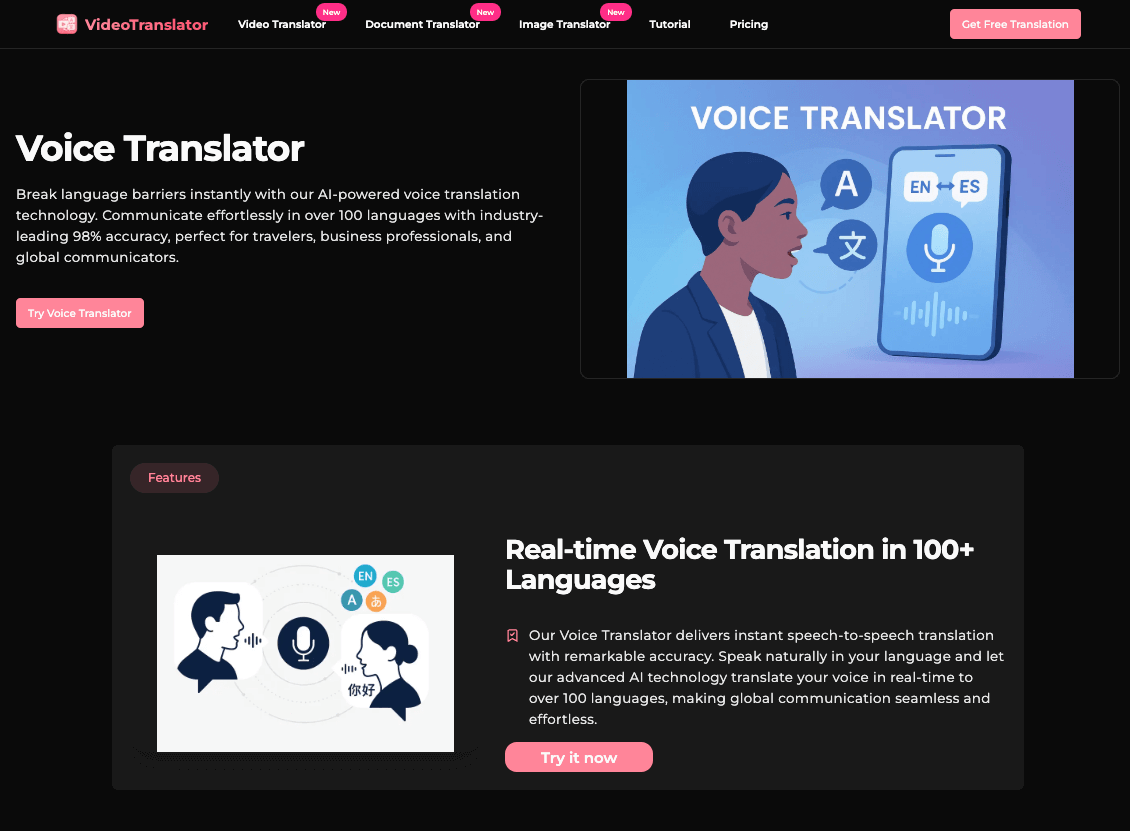
Voice translation tools are invaluable for real-time communication across languages. VideoTranslator Voice Translator delivers exceptional accuracy with advanced speech recognition technology that handles various accents and dialects effectively. Unlike competitors, it uniquely preserves emotional intonation in translated speech for more natural communication.
Document Translation
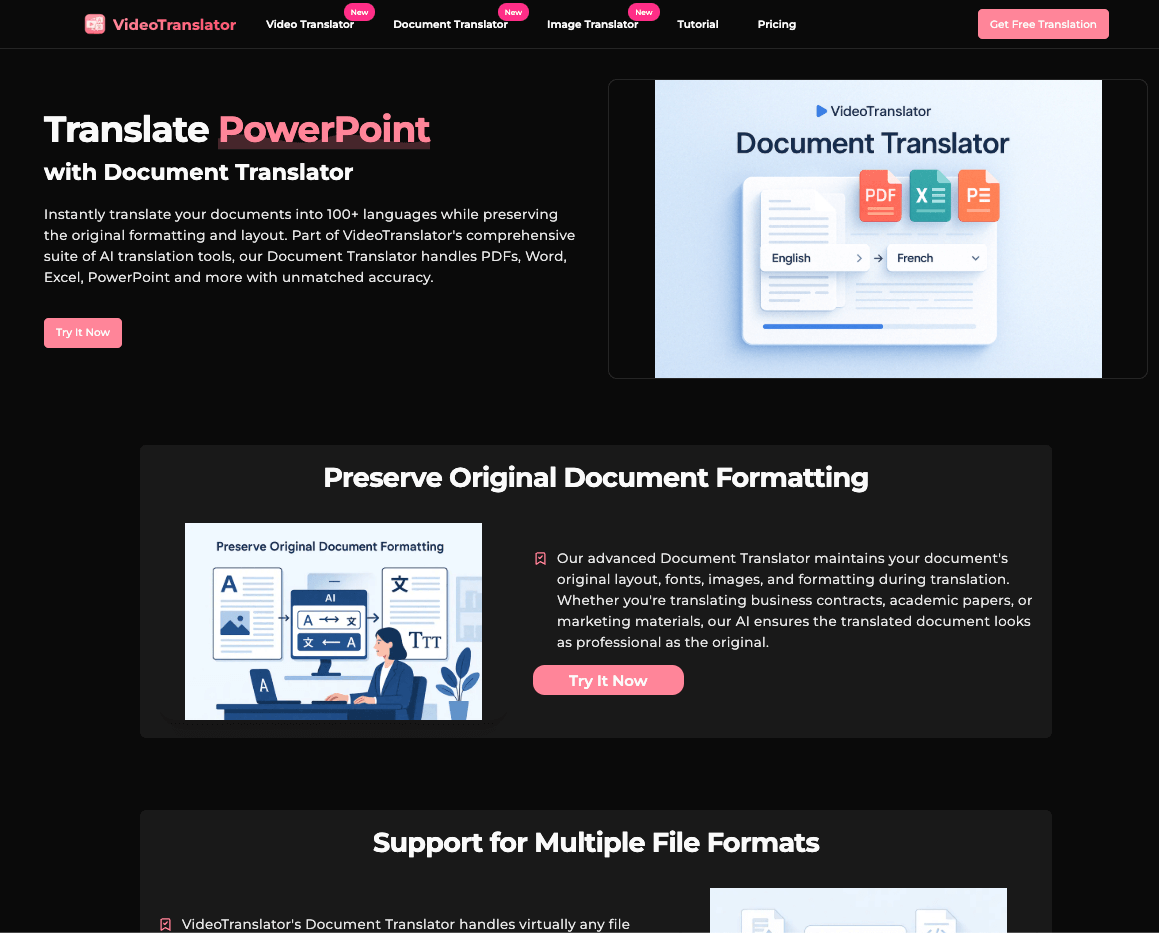
Document translation tools help businesses, researchers, and students translate written content while preserving formatting. VideoTranslator Document Translator excels in maintaining complex document formatting while delivering accurate translations across multiple file formats. Its specialized vocabulary for technical, legal, and medical content surpasses the capabilities of competitors.
Image Translation
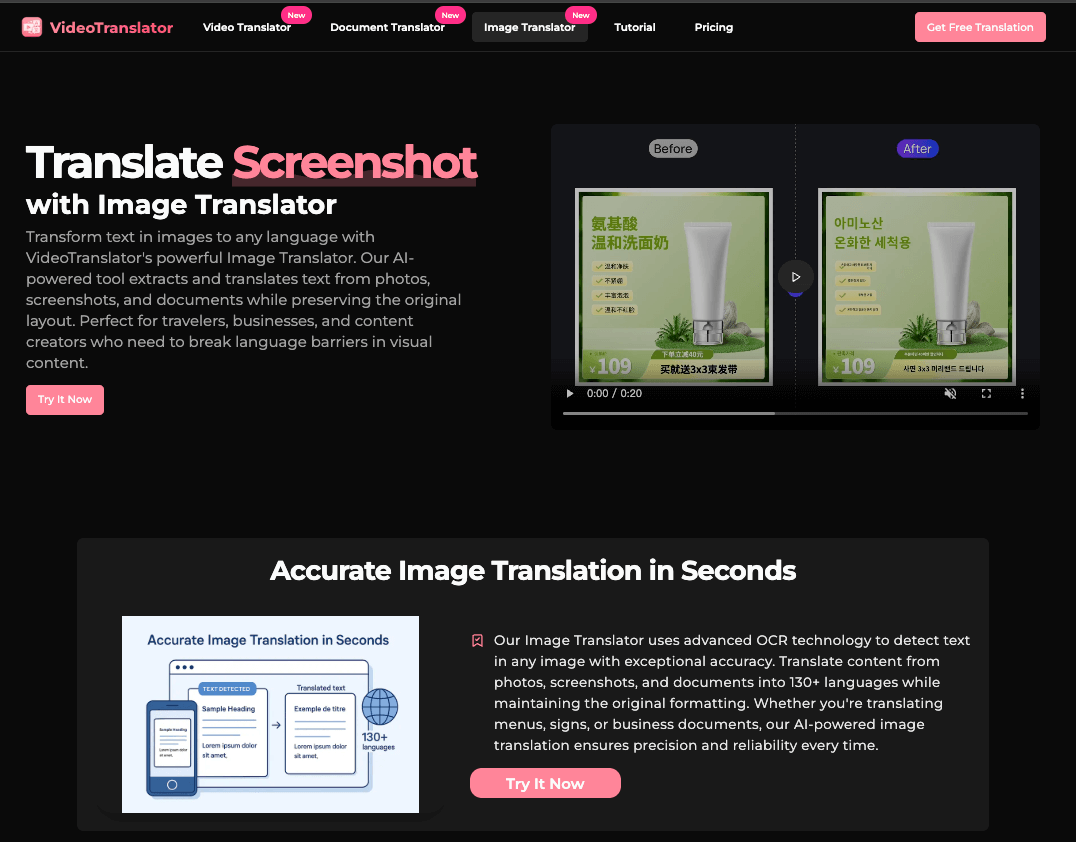
Image translation tools extract and translate text embedded in images. VideoTranslator Image Translator features superior OCR technology that accurately extracts text even from complex backgrounds or poor-quality images. It excels at maintaining the original image layout and styling when replacing translated text.
Conclusion
The AI translation landscape in 2025 offers powerful solutions for breaking language barriers across different content types. While each of the top 10 tools brings unique strengths to specific translation tasks, VideoTranslator stands out by offering comprehensive functionality across all five translation categories.
For content creators, businesses, and individuals seeking the most versatile and powerful translation solution, VideoTranslator provides the ideal balance of accuracy, natural-sounding results, and specialized features for each content type. Its ability to preserve the original voice characteristics, maintain perfect lip-sync, and support over 100 languages makes it the clear choice for those who need to communicate effectively across language barriers.
Whether you're translating videos, creating subtitles, converting spoken language, working with documents, or extracting text from images, VideoTranslator delivers industry-leading results that maintain the authenticity and impact of your original content.