Translate Image To English
Transform any image containing text into accurate English translations instantly. Our advanced AI-powered OCR technology extracts and translates text from photos, documents, signs, and handwritten notes with exceptional precision.

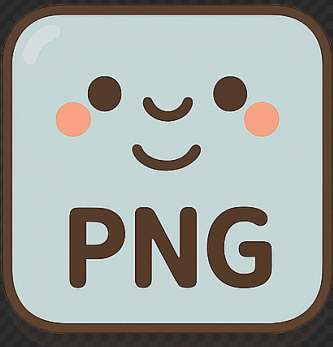
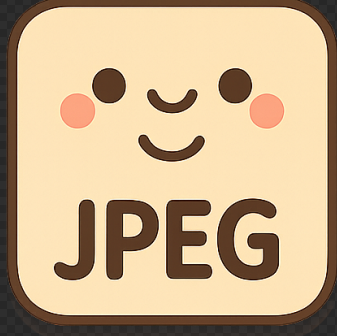



Drag and drop your image here or
Supported formats: PNG, JPG, JPEG, BMP, WEBP

Advanced AI-Powered Text Recognition
Our Translate Image To English tool utilizes cutting-edge optical character recognition (OCR) and neural machine translation to deliver superior accuracy. Whether you need to translate image to English from documents, signs, or handwritten notes, our AI technology ensures precise text extraction and translation across multiple languages and scripts.

Universal Format Support
Upload images in any format - JPG, PNG, PDF, or TIFF - and translate image to English seamlessly. Our Translate Image To English service handles everything from high-resolution photos to scanned documents, delivering consistent results regardless of image quality or text complexity.

Professional-Grade Accuracy
Experience industry-leading translation accuracy with our Translate Image To English technology. Perfect for business documents, academic papers, travel photos, and legal contracts, our tool maintains formatting and context while delivering reliable English translations that you can trust for professional use.
How to Use Translate Image To English
1Step 1
Upload your image containing text in any language. Our Translate Image To English tool accepts various formats including photos, scanned documents, and screenshots.
2Step 2
Our advanced AI analyzes your image using OCR technology to extract text accurately, then applies machine translation to convert it to English.
3Step 3
Download your translated English text or copy it directly. The Translate Image To English process preserves formatting and context for professional results.
FAQs About Translate Image To English
Common questions about Translate Image To English
Need additional help with Translate Image To English? Contact our support team